28/05/25 – Reflection: Audio Logic Challenges, Reset Function, and Testing Prep
🔊 Audio Playback – Atom Trigger Issue
I attempted to implement a system where sounds would play based on progress through the rooms—specifically after completing challenges.
Planned Setup:
-
Used a global Float atom to track progress (1 = first room done, 2 = second room done).
-
Sound hotspots were set to trigger when the float value matched == 1 or == 2.
Issue:
-
When leaving a room, the trigger attempts to play the sound in the previous scene—but by then, it's already transitioning into the next one.
-
Result: the sound never actually plays. It works in theory, but not in live transitions.
💡 Workaround: Whiteboard Reveal → Sound Trigger
Instead of triggering sounds from the global atom directly, I've now:
-
Set the "wipe-to-reveal" whiteboard clue to trigger the sound after a puzzle is solved.
-
This plays a voice clip of me goading or congratulating the players.
So far, it seems to work well. The tone is light-hearted and adds a bit of narrative humour. Still testing how well it lands with different audiences.
🔁 Full-System Reset – Looping for All-Day Use
I've successfully built a reset button that:
-
Resets all global atoms to their starting values.
-
Returns the player to the opening scene.
This creates a fully loopable system, meaning I can:
-
Run the game continuously throughout the day.
-
Avoid manually restarting the pod between groups.
-
Focus on support and observation rather than technical resets.
I'm even considering using walkie-talkies so I can monitor the room from outside and offer help remotely if needed.
📅 Testing Timeline & Review Team
I now have:
-
A full test run booked for June 13th with the Immersive Leads, Principal, and Vice Principal.
-
I'd prefer them to see the most polished version possible, so I'm aiming to run:
-
At least one internal test next week with trusted colleagues
-
Gather feedback
-
Make any final polish tweaks before the formal presentation
-
📸 Documentation & Website Blogging
I've started taking screenshots of all Atom settings and puzzle setups and uploading them to my blog on the website. This is helping me:
-
Track my own logic
-
Record progress
-
Avoid forgetting how things were built (which, let's be honest, I always do)
🎵 Audio & Ambience Progress
-
Added rain sounds to complement the rainy window visuals—it now feels like a real room.
-
Swapped out Mission: Impossible music for a track from the Tron: Legacy soundtrack. It has that "entering-the-game" feel which suits the Blockbuster/hexagon challenge.
Possibly renaming that challenge to "The Grid" in homage to Tron, though not totally sold on the name yet.
⚠️ Difficulty Concerns: Hexagon Game
The hexagon game is now pretty challenging, especially toward the end. I'm monitoring this closely.
Solution Option (in testing):
-
Add a "Help" button that:
-
Temporarily disables the reset mechanic
-
Gives teams a breather if they're stuck
-
But I'll only implement that if multiple teams struggle, not just one. I don't want to water down the challenge prematurely.
✅ Summary of Progress
-
✔ Identified sound trigger issue during room transitions
-
✔ Built workaround using clue reveals to trigger sounds
-
✔ Created full-system reset for all-day looping use
-
✔ Scheduled formal test session with senior leadership
-
✔ Launched blog-based build log with screenshots
-
✔ Added audio atmosphere: rain and new soundtrack
-
✔ Set up final test plan and volunteer group for refinement
Sound Trigger ATOMS
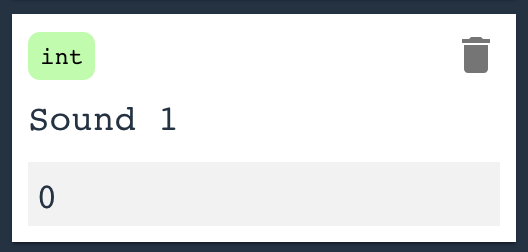
Global Atom
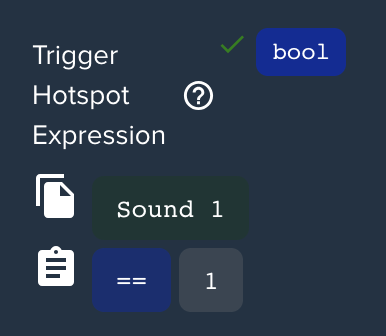
Sound Hotspot ATOM - Instruction to trigger the sound
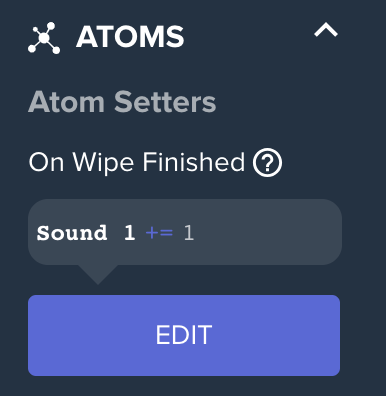
Wipe to reveal completed adds 1 to the int ATOM, every additional increase triggers a different sound. This means the sound will trigger in order, regardless of the order the tasks are completed in.
Global Timer Atoms
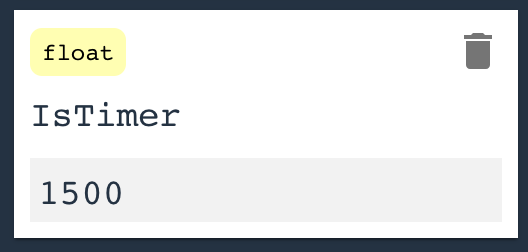
Global ATOM - float (1500 seconds = 25 minutes)
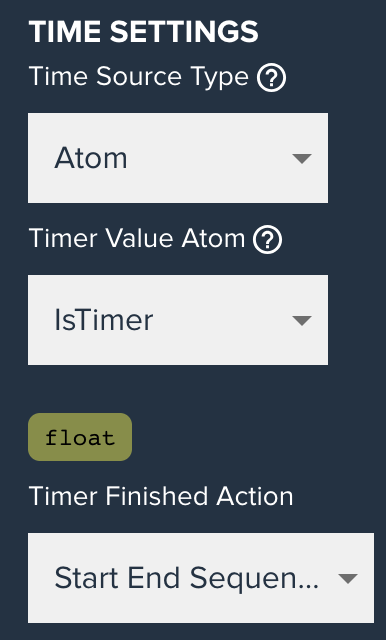
Set this on every clock and they will all run in time with each other, and trigger an end sequence when completed
First heading
This is where your text starts. You can click here and start typing. Sed ut perspiciatis unde omnis iste natus error sit voluptatem accusantium doloremque laudantium totam rem aperiam.
Second heading
This is where your text starts. You can click here and start typing. Sed ut perspiciatis unde omnis iste natus error sit voluptatem accusantium doloremque laudantium totam rem aperiam.